If you are an avid PlayStation player, you might be wondering whether your PlayStation Plus subscription will carry over from your PS4 to your PS5. The answer is yes. Your PlayStation Plus account is tied to your PlayStation Network (PSN) account, so as long as you use the same account to sign in to your new PS5, your subscription will automatically transfer over. In this article, we will go over the details of transferring your PS Plus account and games from your PS4 to your PS5.

What is PlayStation Plus?
Before we dive into the details of transferring your PlayStation Plus account, let’s first discuss what it is. PlayStation Plus is a subscription service that provides PlayStation players with access to various features, such as online multiplayer, free monthly games, and exclusive discounts on games and add-ons. A PS Plus subscription can be purchased for a monthly or yearly fee.

Does My PS Plus Subscription Carry Over to My PS5?
As mentioned earlier, your PlayStation Plus subscription will carry over to your PS5 as long as you sign in to your new console using the same account as your PS4. All your data, including games, trophies, and friends, are tied to your PSN account, not your console. Therefore, you don’t have to worry about losing any of your data or purchasing a new subscription.
ALSO READ: Ubisoft Original XDefiant: Closed Beta Rumored to Start This Month
How Do I Transfer My PS Plus Subscription and Games to My PS5?
Transferring your PS Plus subscription to your PS5 is a straightforward process. First, make sure you are signed in to your PS5 using the same account as your PS4. Once you sign in, your PS Plus subscription will automatically be available on your new console.
As for your games, you can transfer them to your PS5 using the data transfer feature. This feature allows you to transfer your games, saved data, and settings from your PS4 to your PS5. To access this feature, go to your PS5’s settings, select System, then System Software, and finally, select Data Transfer. From there, follow the instructions to transfer your data.
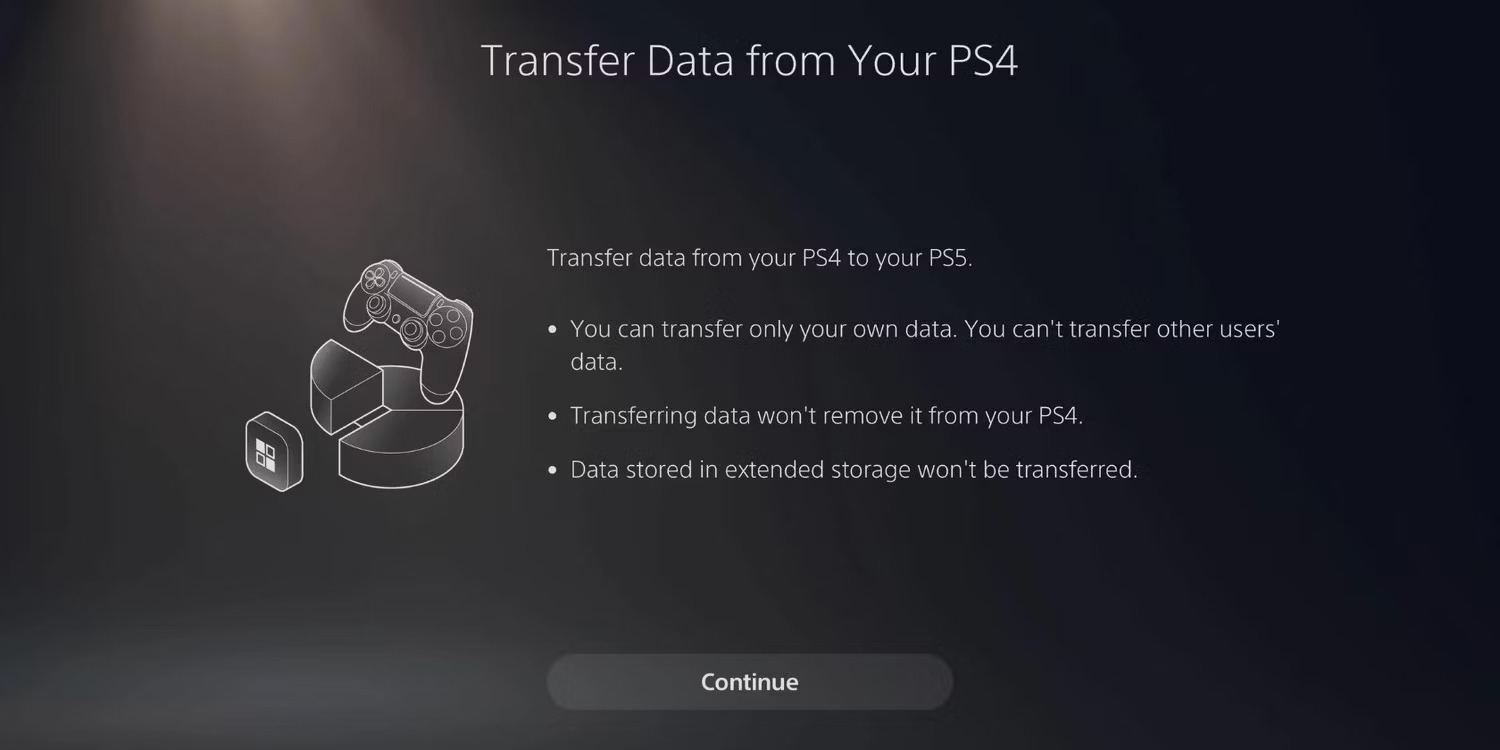
It’s worth noting that not all PS4 games are compatible with the PS5. However, many popular games are available on the new console, including God of War, The Last of Us Part II, and Spider-Man: Miles Morales.
ALSO READ: Stranded: Alien Dawn Lands on PS5, Xbox Series, PS4, Xbox One, and PC on April 25
Should I Upgrade to a PS5?
If you are on the fence about upgrading to a PS5, there are several reasons why you should consider doing so. The PS5 offers faster load times, improved graphics, and a range of new features that are not available on the PS4. Additionally, the PS5 has exclusive games that are not available on the previous console, such as Demon’s Souls and Ratchet & Clank: Rift Apart.
Moreover, the PS5 is backward compatible with many PS4 games, so you can continue to enjoy your favorite games on the new console. And as we discussed earlier, transferring your games and data from your PS4 to your PS5 is a simple process.
In conclusion, transferring your PlayStation Plus subscription and games from your PS4 to your PS5 is an easy process that should not be a cause for concern. Your PlayStation Plus subscription is tied to your PSN account, so all you need to do is sign in to your new console using the same account. Similarly, transferring your games and data to your PS5 can be done using the data transfer feature. If you are on the fence about upgrading to a PS5, the benefits of improved graphics, faster load times, and exclusive games make it a worthwhile investment for any PlayStation player.
ALSO READ: Shadows of Doubt Arrives in Early Access on April 24th | Get Ready for Adventure







