The Opera GX browser is ideal for gamers. It has special features that will help you improve your gaming and browsing experience.
Opera GX is the ideal browser for gamers who want to maximise their gaming and browsing experience. Opera GX includes everything you need, including unique features such as CPU, RAM, and network limiters, as well as the opportunity to change the colour palette.

Which is Better: Opera GX or Chrome?
Opera GX is designed for gamers, whereas Chrome is designed for everyone else. They both accomplish the same thing, but Opera GX includes additional functions by default. On laptops, for example, you may configure it to utilise a minimal amount of RAM or to go into battery-saving mode.
Difference between Opera and Opera GX?
Opera GX is a customised version of the Opera browser that contains enhanced gaming functionality. The Hot Tabs Killer is a great function that allows you to check which tabs are wasting your computer’s resources. Because both Opera and Opera GX are built on the open source Chromium project, they provide identical privacy measures. They both have ad blockers, tracker blocking, and a VPN built in.
What are The Top Three Features of Opera GX?
This game has a few aspects that make it appealing to gamers. The network, CPU, and RAM limiters come first. The second feature is the integration of Discord and Twitch. Last but not least, there’s the built-in VPN.
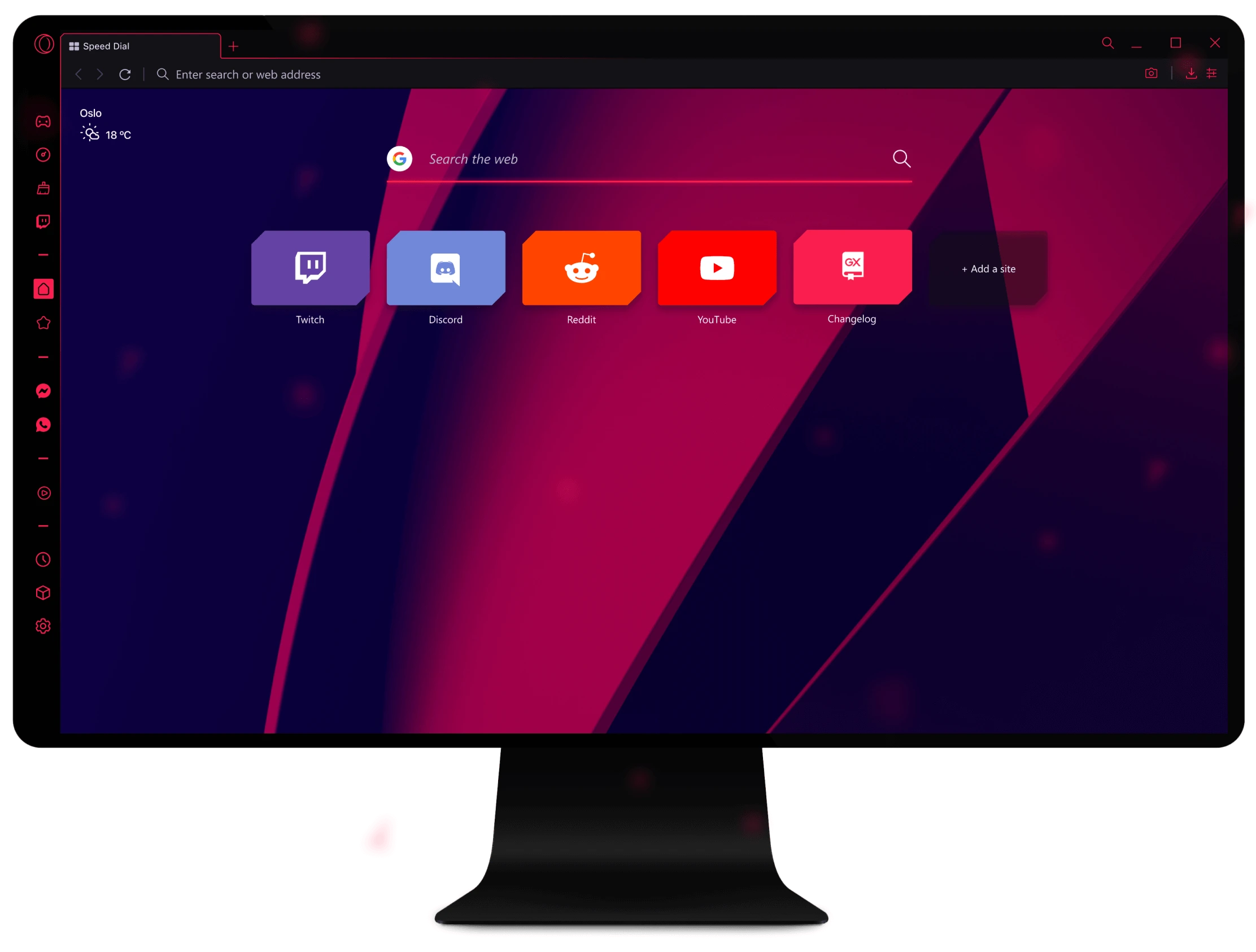
Features
GX Command and Control
Download GX Control if you want to get the most out of your PC. It allows you to control how much RAM and CPU your browser may use. As a result, you may keep your browser open without depleting your resources.
RAM Limiter
The RAM limiter in GX Control allows you to limit the amount of memory that Opera GX may utilise. It is configured to a balance between memory utilisation and experience by default. The browser will endeavour to keep at or below the set memory limitation, but experience will take precedence over tight memory limits. For example, if it can maintain a stream or a cloud-based file open, it will allow memory use to go slightly beyond the defined limit. The Hard Limit option causes the browser to always stay inside the specified memory limit. Even if surfing experience is sacrificed, the browser will never exceed the chosen memory cap.
CPU Limiter
The CPU Limiter is an excellent tool for preventing your browser from using up all of your computer’s processing capacity. This way, you may keep your browser open while playing a resource-intensive game.
Twitch Integration
You’ll never miss a live broadcast if Twitch is on your sidebar. You can simply check which channels you follow, who is online, and whether or not you want to be notified when one of your followed channels becomes live. So you won’t miss a second of the action!
GX Corner
Keep track of the newest deals, new game releases, and insider gaming news to stay up to date.
GX Sound
The sound effects in Opera GX were created by sound designer Rubén Rincón and the band Berlinist. You may enable and disable them.
GX Design
Colors, special effects, and themes may be used to browser-ify your life!
GX Themes
It’s really simple to choose a backdrop for your desktop wallpaper. You may either pick one of the pre-designed backgrounds or upload your own image. Whatever choice you select, it will be a breeze!
Integrated Messengers
Facebook Messenger, Telegram, Vkontakte, and WhatsApp have been integrated into the sidebar, allowing you to talk and browse at the same time.
Video Pop Out
Have you heard about the new software that allows you to view Twitch and YouTube videos in a pop-out window? It’s quite great since the video remains displayed even when other tabs and programmes are open.

Ad Blocker
If you’re sick of seeing advertisements all over the internet, our built-in ad blocker is for you. Simply turn it on and you will no longer see advertisements. Of course, you can quickly turn it off again if you wish to support ad-based producers.
Extensions
Opera browsers may utilise Google Chrome extensions in addition to their own extensions store. If you want even more options, Opera is a terrific alternative.
Video Over Game
In a window hovering over your game, you may view tutorials, walkthroughs, broadcasts, or any other video material. This is really useful if you want to learn how to play a game or improve your skills.
What’s New
We’ve recently issued a new version for Opera 85, which contains a few bug fixes and performance enhancements. As always, we’re built on the most recent Chromium version, so you receive all of the most recent features and security upgrades. Update now and enjoy!.
Automatic Video Pop Out
After we implemented the video conferencing pop out function, we recognised how valuable it was. So we decided to go a step farther and let any video play. When you navigate to another tab while viewing a YouTube video, the video will instantly pop out and continue playing. It will reappear when you return to the original tab. You may, of course, turn this option off if you wish. The window is also transparent, which makes multitasking more easier.
Meme Generator
We’ve also improved the Snapshot tool with some additional features to make it even more enjoyable. You may now make your own memes and send them to your pals. So go ahead and enjoy yourself!







